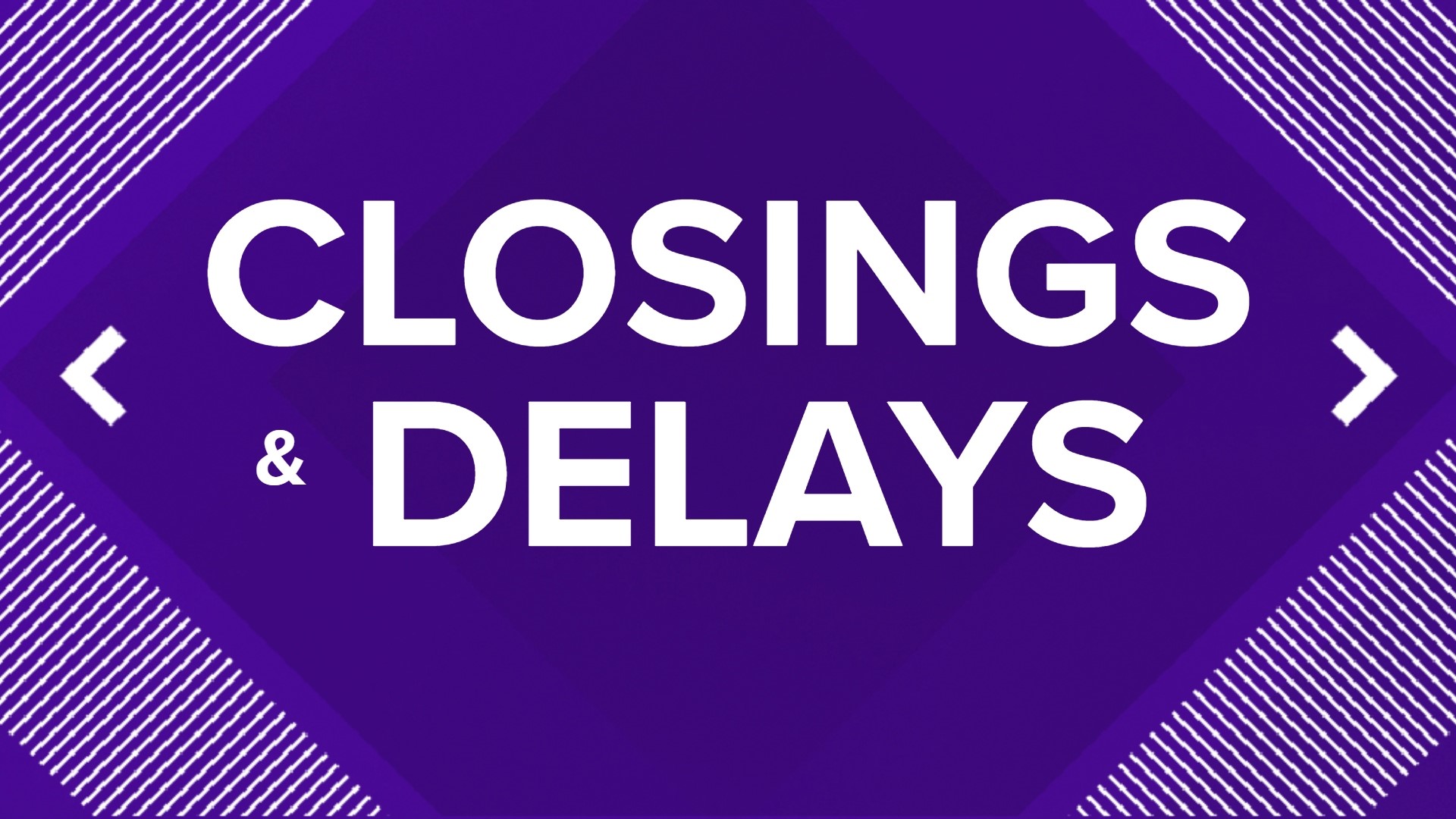PORTLAND, Maine — When storms roll in, you can stay up to date on closings and cancellations using the NEWS CENTER Maine app.
First, if you haven't already, download our app by typing into NEWS CENTER Maine into the search bar in the app store.

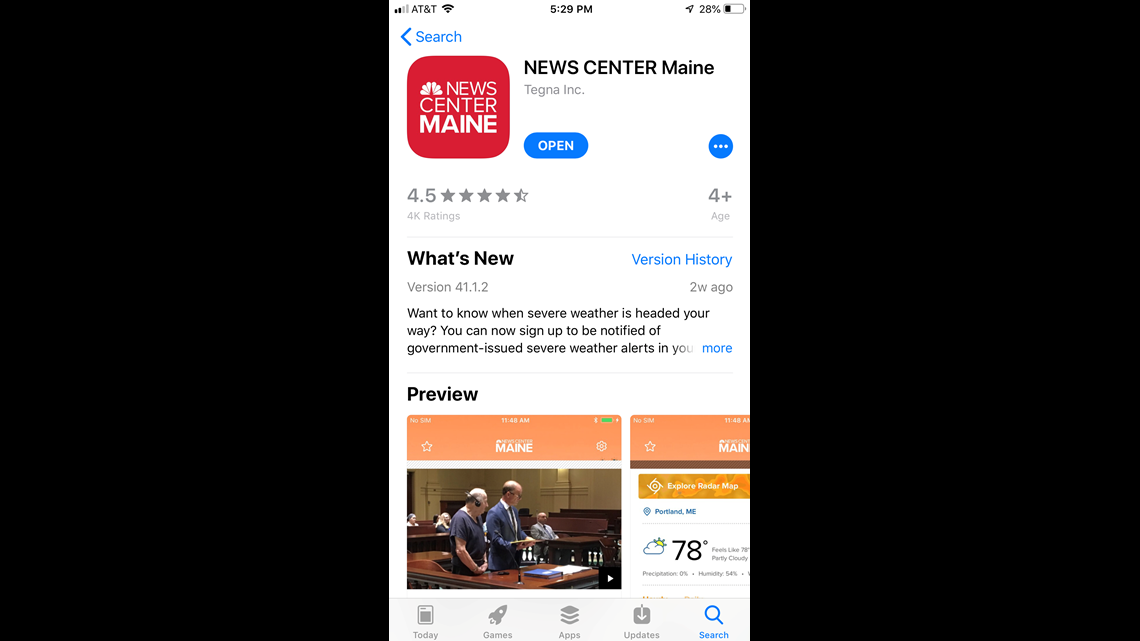
Once that's downloaded, open it up, scroll down to the #WakeMEup section of the home page. There, you'll see a purple tile that says "closings and delays."

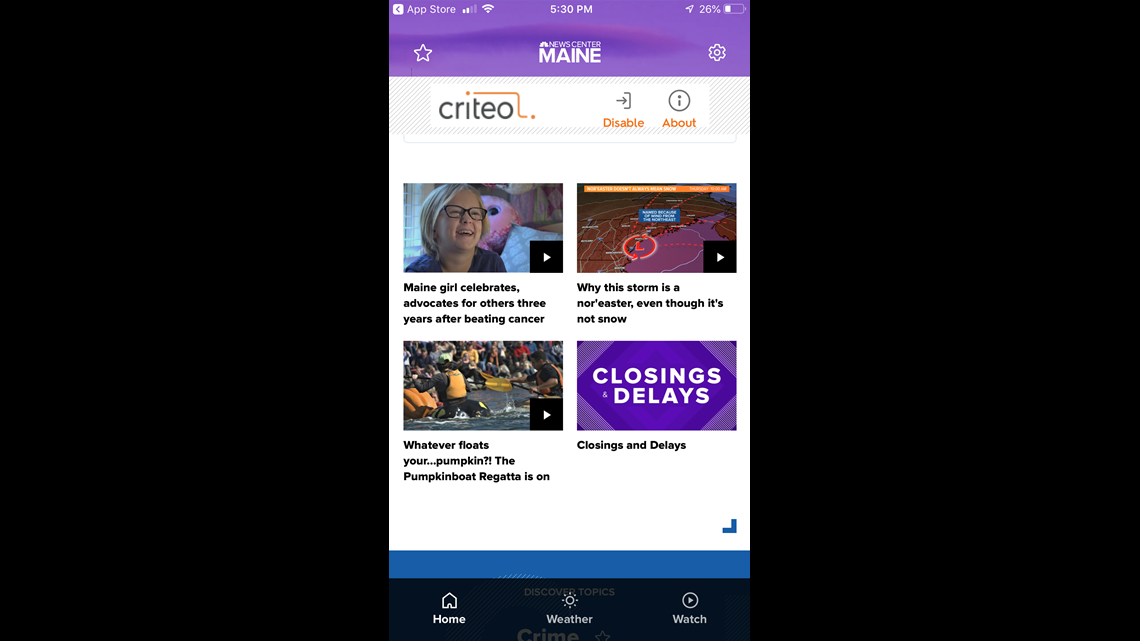
Click on that tile, and you'll be led to our closing and delay listings.
You can also find closings and cancellations on our website.
Head to the NEWS CENTER Maine website and find the menu tab in the upper left corner of the home page.
Find the "WCSH Alert Center," and you'll see another purple tile that says "Delays/Closings."

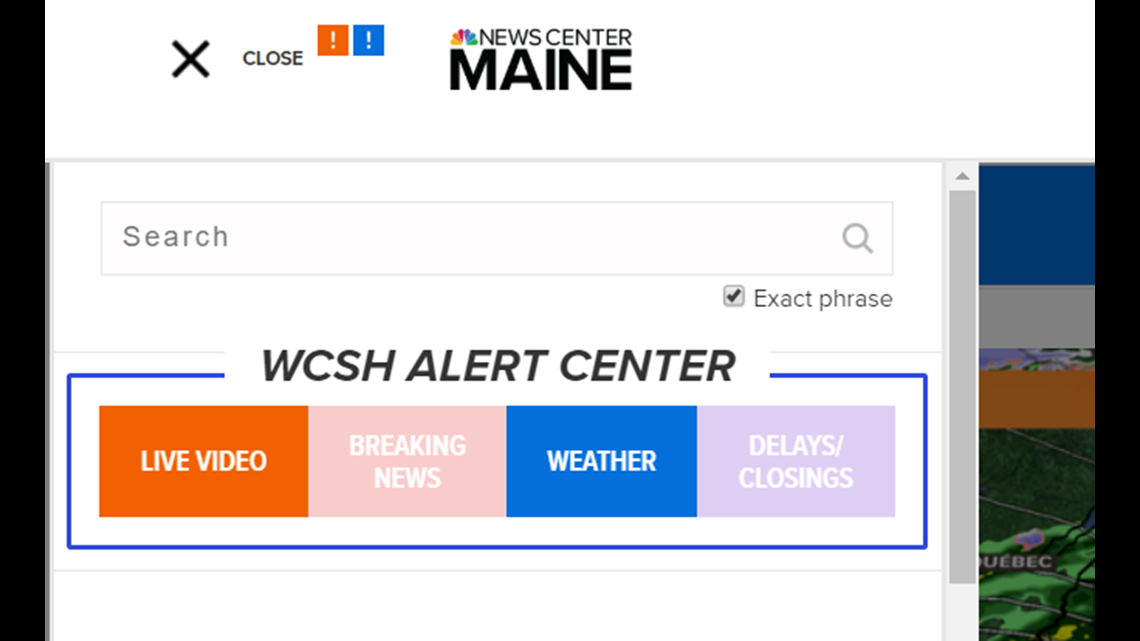
Again, if you click on that tab, you'll be led to our list of delays and cancellations.
For further assistance, contact NEWS CENTER Maine at digitalteam@newscentermaine.com.