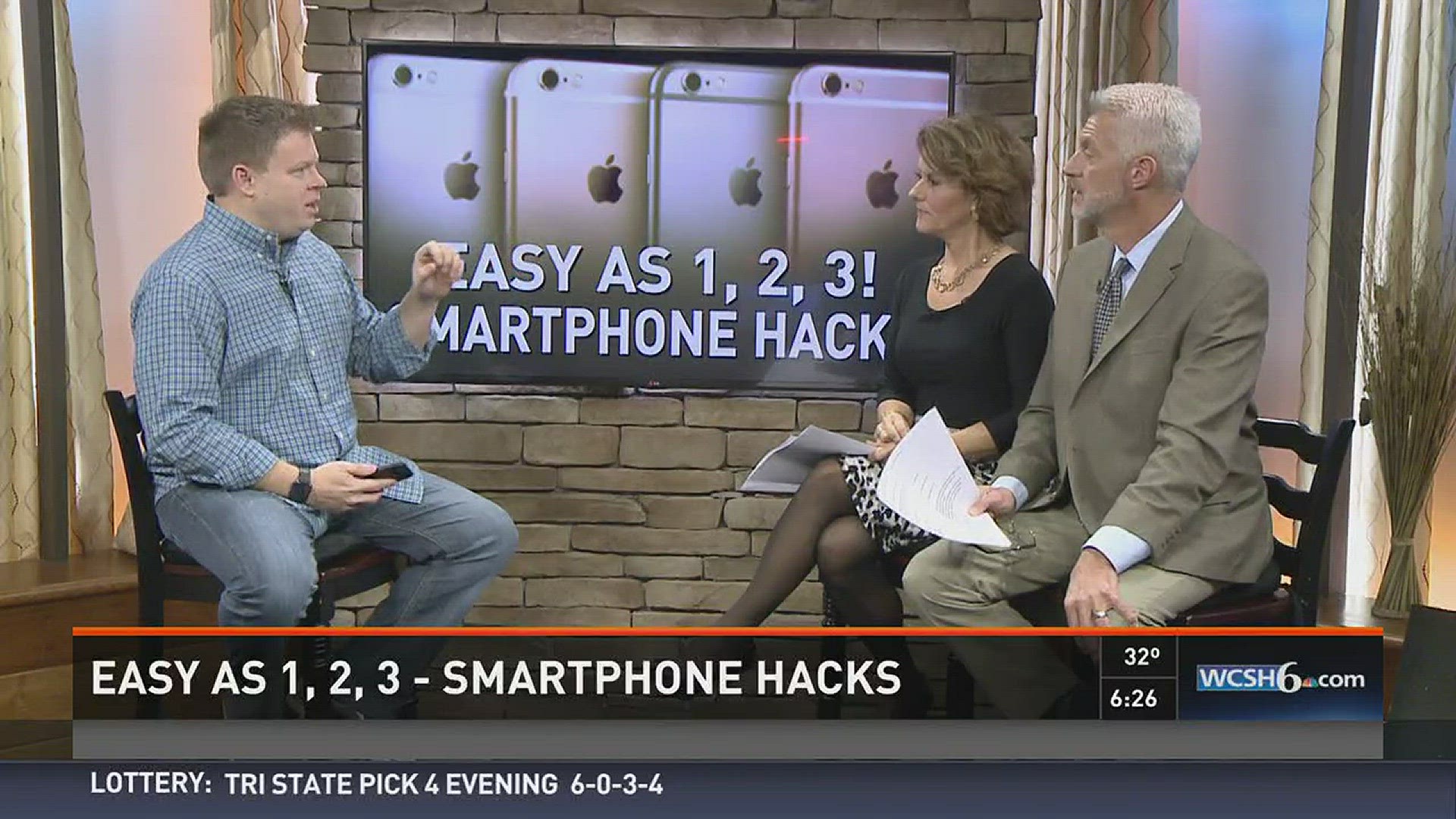PORTLAND, Maine (NEWS CENTER) -- Jarrod Maxfield with Necessary Technology in Portland shows some ways to clear up space on your phone.
Tip 1: (General Tip for IOS or Android devices)
1. Delete unnecessary Apps - We all download an app and use it a few times and then forget about it. These apps take up space and resources and should be cleaned out.
2. Delete unnecessary Emails - Emails often have attachments such as pictures, videos or documents and they continue to use space well after you are done with the email.
3. Delete unnecessary Music / Videos - Music and Video files are usually some of the largest files on your machine and will use a lot of space. Done watching a movie? Delete it.
4. Delete unnecessary Text Messages - Texts, like emails, often contain images and videos we watched once and then moved past. They use a lot of space and can be removed.
5. Use Streaming Music instead of saving music
6. Use Storage Manager in IOS and Android often to understand where you are holding the most data so you can proactively manage. Left ignored your device will quickly fill up.
Tip 2: ( App for Android ) Gallery Doctor
1. Gallery Doctor App will scan you Android device photos and make quick recommendations for photos that can be deleted because they are of poor quality or a duplicate. Also gives you a quick snapshot of the all the photo and video data on your device, making it easier to choose what to delete and free up space quickly.
Tip 3: (Hack for IOS devices) - If you IOS ( Apple ) device is short on space then use this actual "Hack" to free up space in less than a minute.
1. In your settings check your Storage space to see what is available, say 1GB for example.
2. Open your Apple iTunes store and try and rent a movie such as War and Peace HD. Your device will spin for a few seconds and then tell you you need to free up space to rent the movie.
3. Go back to you settings and you will immediately see more space is available on your phone. You can repeat this process a few times and keep freeing up space.
4. Why did this work? Your Apple device automatically deleted many saved and unnecessary files on your phone, not personal files, so that you may have room to complete the rental download. Just be sure not to try and rent the movie if you actually have enough space:)